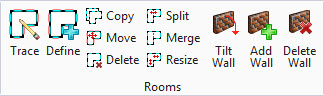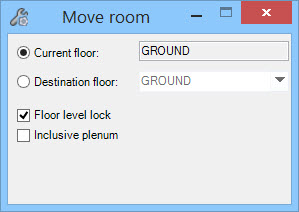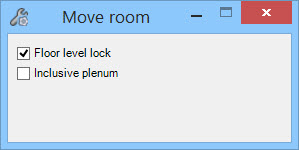Used to move rooms and adjacent
ceiling and underfloor plenums, while continuously maintaining and updating the
room/plenum surface types and adjacency relationships with other rooms/plenums
or with the outside environment. For instance, a partition in the moved
room/plenum is made smaller when the room/plenum is moved away from an adjacent
room/plenum. Simultaneously, the area of the partition wall that was reduced is
converted to be of the exposed wall surface type.
Used to move rooms and adjacent
ceiling and underfloor plenums, while continuously maintaining and updating the
room/plenum surface types and adjacency relationships with other rooms/plenums
or with the outside environment. For instance, a partition in the moved
room/plenum is made smaller when the room/plenum is moved away from an adjacent
room/plenum. Simultaneously, the area of the partition wall that was reduced is
converted to be of the exposed wall surface type.
Accessed from:
Move room tool settings vary for multiple story buildings
and single story buildings.
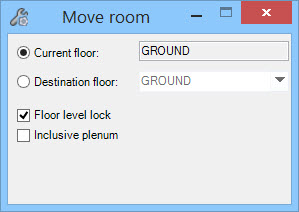
Multiple story
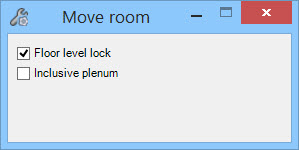
Single story
| Setting | Description |
|---|
| Current floor
|
When on, the selected room is moved from its original location
to another location on the same floor.
|
| Destination floor
|
When on, the selected room is moved from its original location
to another location on the selected floor.
- Floor drop-down
list — Used to select the floor to move the selected room into.
|
| Floor level lock
|
When on, rooms can only be moved to a location on the same
floor. When off, rooms can be moved to different floors.
|
| Inclusive Plenum
|
When on, any ceiling or underfloor plenum in contact with the
selected room are also moved. When off, plenums are not moved.
|
Key-in:
BBSENERGYANALYSIS
ROOM
MOVE
 Used to move rooms and adjacent
ceiling and underfloor plenums, while continuously maintaining and updating the
room/plenum surface types and adjacency relationships with other rooms/plenums
or with the outside environment. For instance, a partition in the moved
room/plenum is made smaller when the room/plenum is moved away from an adjacent
room/plenum. Simultaneously, the area of the partition wall that was reduced is
converted to be of the exposed wall surface type.
Used to move rooms and adjacent
ceiling and underfloor plenums, while continuously maintaining and updating the
room/plenum surface types and adjacency relationships with other rooms/plenums
or with the outside environment. For instance, a partition in the moved
room/plenum is made smaller when the room/plenum is moved away from an adjacent
room/plenum. Simultaneously, the area of the partition wall that was reduced is
converted to be of the exposed wall surface type.